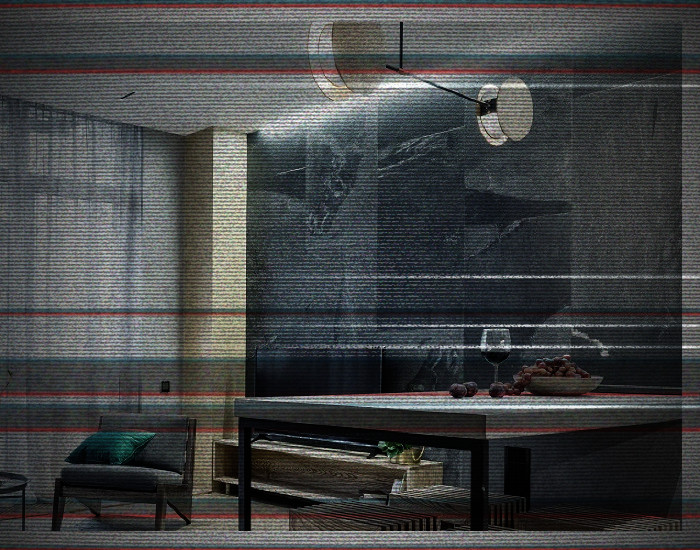Summarize
- Led lights flicker in the camera due to the stroboscopic effect
- Flicker is caused by the different frame rates of the camera and the light
- DC-DC transformer reduces flicker, AC-DC transformer increases it
- PWM technology is a good alternative for dimming LEDs
- Adjusting camera settings can reduce flicker in videos
You’re back from your nightly photo and video shoot. There were again flickering lights on the screen, although to the eye they looked perfectly flat. Wondering again why the LED lights flicker on the camera? The same phenomenon can also be seen during the day in some luminaires.
When you record lights with a mirrorless, DSLR or phone camera, they really do flicker on the screen. Led lights flicker due to the stroboscopic effect, but the human eye cannot see it when it happens rapidly (about 60 to 1 000 times per second or more). These anomalies can be detected with mirrorless cameras and smartphones.
When the camera and LEDs have different frame rates, the flicker effect is clearer. This is particularly evident when shooting video in slow motion or at fast frame rates (FPS).
What is the stroboscopic effect?
You may have readabout “persistence” in your old physics textbooks. It is a feature that makes it difficult to forget what we see. We can still see something, even if it is no longer in our field of vision. As a result, we see life as a continuous flow rather than a collection of fragmented images. The easiest way to test this phenomenon is to look towards the light source and quickly close your eyes. You can still see the light.
The LEDs flicker invisibly to the naked eye because they switch on and off quickly. That’s why it seems as if the lights are constantly on when they are switched off and on at a rapid pace. Videos, on the other hand, consist of several consecutive images. These video scenes are recorded at high frame rates per second (FPS), more commonly 24 or 30 frames per second. Our brains think that everything on the screen moves in a single, smooth motion when this effect is used in combination with other “tricks”.
When the video frame rate (FPS) does not match the light frequency at which the LEDs turn on and off per second, the screen starts to flicker. It seems that there is a problem with the screen, even though there is nothing wrong with it.
The flickering (and buzzing) of LEDs is entirely due to the electricity supplied to them. The LEDs alternate on and off as they flicker and are controlled by electricity.
The LED usually flashes so quickly that the human eye cannot distinguish it. The flicker captured on camera is undoubtedly due to the light working properly. It is only when you can see the LED flashing with the naked eye that you should be concerned. We have written more about flicker in our article How to fix flickering led tape? In it, we deal with the flickering of a faulty strip.

Powering LEDs with DC and AC power supply
The electrons inside the diode are always charged when the LED is powered by a DC source. As a result, they continue to produce light and maintain their active form until the circuit is broken. When the LED is powered by a DC power supply that is not dimmed and is viewed in the camera, the flicker disappears.
A source such as a wall socket typically produces an alternating current. By definition, the inverter switches on and off in a single cycle. As a result, an LED light connected to an AC power supply will appear flickering when watching a video. That is, they switch on and off continuously according to the cycle.
It is not advisable to connect LED lights to AC power, because the constant switching on and off will shorten the life of LED lights considerably. That’s why LEDs are connected to drivers that convert the AC current into DC current before feeding it to the lamp. As a result, the LED does not flicker.
Pulse Width Modulation or PWM
Flickering LED lights on cameras are not always caused by an inappropriate AC or DC power supply. Especially now that AC/DC technology has evolved. The dimming technique also makes a difference. One of the good ways to get flicker-free dimming is PWM technology. In practice, dimming is achieved within a range of 0-100% and an accuracy of 0.1% by controlling the time the light is on.
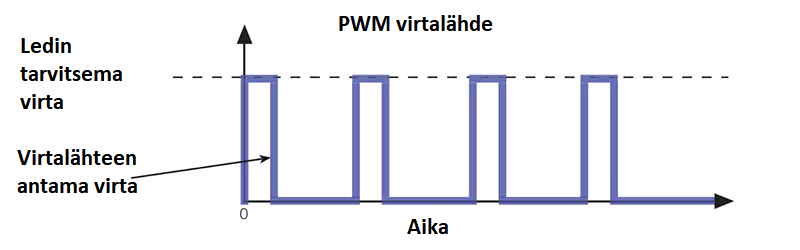
LED lights activated by a dimmer control have a tendency to flicker. Instead of continuous current, the power supply supplies current in separate current pulses. Dimming is a sensible choice, as there is a significant difference in power consumption when dimming lights. In high quality PWM drivers, pulsing occurs at closer to 1 000 times per second, rather than 50 times as in the case of AC from the wall. Flashing is noticeable if the PWM frequency is too low. A good PWM driverhas a pulse frequency of at least 500 – 1 000 Hz, preferably even more.
So if the AC frequency is low, the lights will start to flicker when dimmed, as they would at AC. The term “pulse width modulation” refers to this. By the way, did you know that daytime running lights in cars are dimmed using pulse-width modulation technology? Test the flicker yourself by looking at the headlights through the camera.
Do light bulbs flicker in videos?
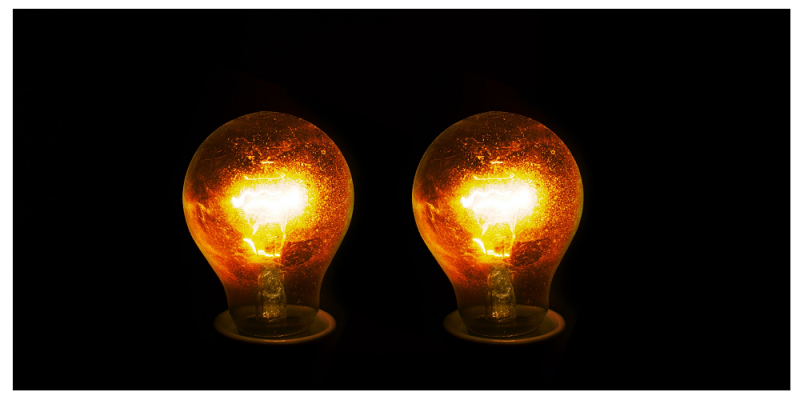
Like LED lights, incandescent bulbs flicker steadily. However, it is very challenging to capture the flickering of a light bulb on camera. This is because incandescent light bulbs dim differently from LED light bulbs.
Alternating current light bulbs turn on and off 230 times per second (110 if you live in America). However, their filaments work differently. As the filament continues to heat up, light and heat are produced. The light bulb will continue to glow long after the power has been switched off.
A glow wire cannot physically cool to zero and then heat up 230 times in one second. As a result, the light bulb appears to be on because the filament is still glowing hot and radiating heat. As a result, ordinary light bulbs do not flicker when photographed.
Led lights flicker in the camera, how do I stop it?
When LED lights flicker on a camera, most people find it annoying. But there are things you can do to reduce this problem. Here are some general ideas that you can adjust in your camera:
- Adjust the frame rate (FPS).
- Move away from the light.
- Adjust the shutter speed.
- Adjust the brightness of the light.
1. Adjust the camera’s “frames per second” (FPS) setting
In video, the flickering of LED lights looks more intense than it actually is because the higher frame rate captures more detail. These effects are more likely to be captured the more frames per second the video requires. To reduce the frequency of image recording, the camera’s frame rate can be slowed down.
2. Move away from the led light if you can
Moving away from the light source is the quickest and simplest way to prevent flickering in slow motion and video recordings. Light dims and loses some of its ability to reflect flicker as you move further away from the source.
However, there are some drawbacks. The scene gets darker as you move further away from the subject. The camera’s exposure and aperture settings therefore need to be adjusted, and your footage may look too dark or too bright if these two settings are not balanced correctly.
3. Adjust the camera shutter speed as needed
Getting detail in the picture also depends on the shutter speed. You need to take into account the frequency of the power supply when changing the shutter speed.
For example, using a 50 hertz (Hz) power supply, it is best to shoot 25 frames per second at shutter speeds that are multiples of 50 (1/50, 1/100). As a result, flicker should be reduced.
4. Adjust the brightness of the LED light
You can also try adjusting the brightness of the lights if you have a dimmer within reach. Light flickers more if it is brighter. But if you dim too much, you’ll have other problems, such as shadow gain.
Summary
Led lights flicker in the camera due to the stroboscopic effect. When the video frame rate (FPS) does not match the light frequency at which the LEDs turn on and off per second, the screen starts to flicker. It seems that there is a problem with the screen, even though there is nothing wrong with it. The refresh rate of the light and the LED light just don’t match. The driver used for Led lights has a lot to do with flicker. Using a driver will usually eliminate flicker. On the other hand, the driver cycle is less frequent, so that flickering on the screen is more likely. A good option for power supply for LED dimming is PWM technology. You can also compensate for a bad light source, or actually a power source, by changing the camera settings. Remember that LED is the best (and only…) lighting technology!
Led technology specialist
LedStore has been an expert in LED lighting and lighting design since 2010.
We have our own product design, so our products are technologically state-of-the-art.
Products have quarantee for up to 7 years.
We also carry out lighting maintenance.
We focus on temperature-controlled and high colour rendering lights, so they work brilliantly and last a long time.
We do around
500 lighting designs for our clients’ sites.
Read more here or order a lighting design
We offer a service of custom-made led strips, i.e. custom-made led strips in aluminium profile. Also installed. Did you know?
LedStore offers lighting design from 169 euros for the whole house!
Remember that we are always ready to offer our help to you along the way, by email (myynti@ledstore.fi) and by phone (045 251 4510). As always, feel free to share photos of your own projects on social media at ledstore.fi at Instagram and ledstore.fi at Meta. We love to see the cool things done by our LEDs, and it also helps to provide inspiration for those who are not sure about the power and awesomeness of LEDs. Did you know that we already have over 3500 pictures of our LED installations in our Gallery!
Photo gallery of Led lights:
Product gallery: Pictures of products in different installation locations
Indirect light: Indirect light in different spaces
Room-specific: Light in different rooms
References: complete houses that have been photographed