In this Zigbee article, we discuss the pairing of LedStore’s lighting control devices, light bulbs, door sensor, underfloor heating thermostat (not lighting control) and socket receiver (230V) to four different brand hubs, which will be added to the collection from 2022 onwards. As for the products, it is worth noting that Zigbee bulbs do not work independently without a working smart home system. The door sensor also needs a system to allow the desired function settings to be made. A working system means a Zigbee bridge (hub) and an interface (application). The underfloor heating thermostat and the plug-in receiver also work without the Zigbee system, but connecting to the system adds more functionality. You can view a summary of the information on these devices in the Zigbee Wireless product category of the online shop.
There are differences between the apps in how the devices tested here appear in them. The information in the table below is useful when connecting devices to the hub that do not appear in the app, but connect to the hub anyway. For such products, the pairing is indicated by the indicator light on the device flashing to indicate that a pairing has been established.
Four different hubs in comparison
The table compares four different bridges/hubs and the appearance of LedStore devices in their interfaces. The bridge/hub and the manufacturer’s applications were as follows:
Philips Hue bridge and appi,
Samsung Smart Things hub and app,
Lidl Silver Crest hubi and Tuya appi, as well as
LedStore’s own range of versatile USB Conbee 2 hub and Deconz / Phoscon appi.
This is how the comparison was made: we created the pairings for the bridge/hub and also the buttons/controllers using two different pairing techniques, Find&Bind (abbreviated f&b in the table) and Touchlink (abbreviated TL in the table). Connecting wireless controllers, i.e. buttons with Find&Bind or Touchlink to a control button is a very useful feature to ensure that lights can be operated from controllers/buttons even if/when the home network is not available. The devices continue to communicate with the controllers, which are connected not only to the hub but also directly light. We’ve told you more about the techniques in ZigBee lighting control part 2.
As an additional note, the USB Conbee hub has a different pairing method than the others, i.e. the Find&Bind or Touchlink method is replaced by connecting directly to the hub. Conbee can be used with the instructions that come with the USB hub for the Deconz / Phoscon app, but by far the most popular solution is to connect it to the open source HomeAssistant.
LedStore’s Zigbee lighting control – compatibility by product
As products, we compared the Zigbee lighting control devices in LedStore’s range in seven different categories. Also included were light bulbs and a floor heating thermostat.
2. wireless lighting control buttons,
3. receivers (either built-in transformer or separate),
5. the plug-in receiver,
6. a door sensor, and
7. underfloor heating thermostat.
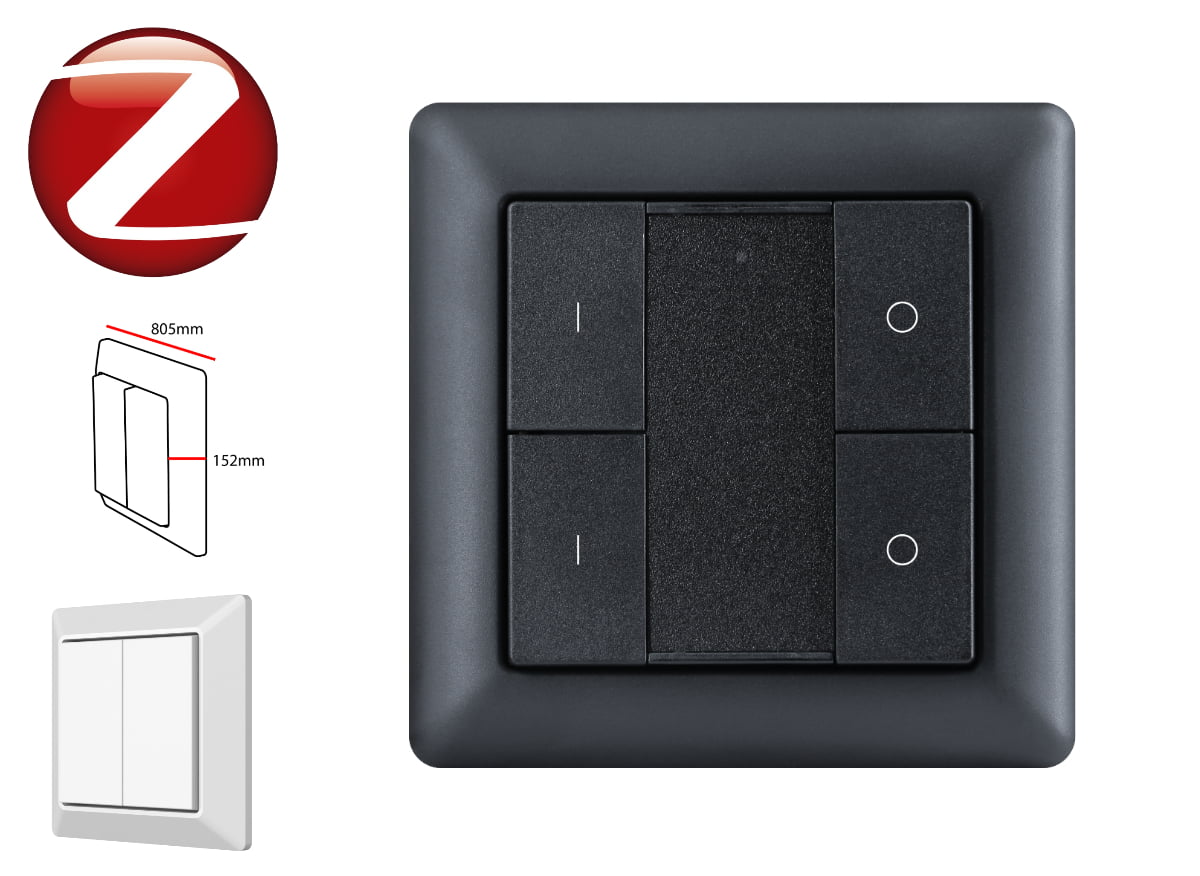


So Zigbee lighting control has also been extended to a couple of products on LedStore that don’t control lighting but are very useful in other ways for home control and energy saving, namely a floor heating thermostat and a plug-in receiver that can of course be used to connect other electrical devices in addition to light.
| Philips Hue | Samsung Smart Things | Lidl Silver Crest (father-in-law Tuya), aka Lidl Smart Home | USB Conbee 2 (Deconz / Phoscon) | |
| Friends with Hue button | + + | – | – | – |
| Wireless buttons for lights | + – | + – | + – f&b | + – |
| Lights paired via transformer/receiver | + + | + + | + + | + + |
| Zigbee E27 GU10 | + + | + + | + + | + + |
| Socket receiver | + + | + + | + + | + + |
| Door opener | – | – | + + | + + |
| Underfloor heating thermostat | – | – | – | Coming soon |
How to read: + + + product compatible and can be programmed in ap, + – product compatible but not visible in ap, – product not compatible f&b only Find and Bind pairing technique succeeds
Note on other smart home systems, Zigbee lighting control
The Scheider Wiser smart home system does not control the lights lights, so the bulbs will not work in this system either (status 5.10.2022). If the system is upgraded/expanded to include Zigbee lighting control, we will update this information. We currently have all TRIAC dimmable luminaires compatible with the Schneider Wiser smart system, so you will also find a wide range of Scheider Wiser compatible lights.
We write about smart lighting and how to control and pair it
For other articles in the series on Zigbee, see the links below:
- part 1 Zigbee lighting control master part 1
- part 2 Zigbee lighting control master part 2
- part 3 you’re reading it now 🙂 Zigbee lighting control, part 3
- part 4 Zigbee CCT smart lighting from an installer’s perspective – Zigbee lighting control part 4
- part 5 Zigbee lighting control master part 5 – pairing like this
A collection of articles, including renovation projects where this approach has been used, can be found in the blog category : https://ledstore.pro/blog/category/zigbee/