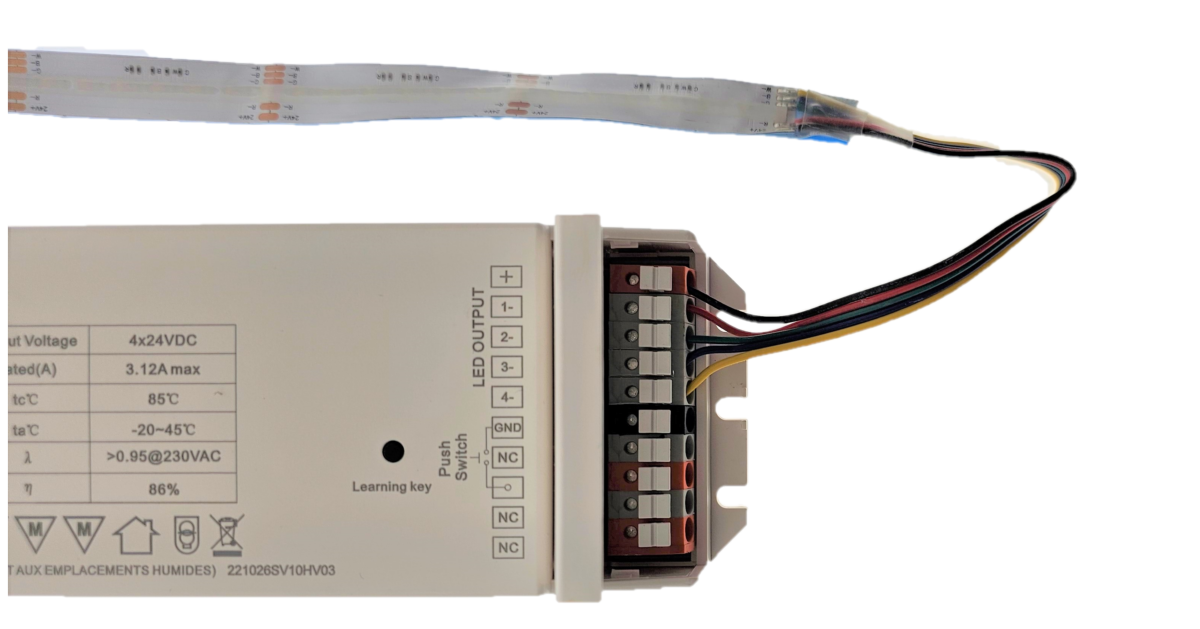Led strip lights 12V and 24V need a transformer to be connected to the mains. In this section we will go through how to connect a colour adjustable RGB Led strip light to the low current end of the transformer.
Led strip light markings
Let’s take a few examples for this article to increase understanding of RGB led strip light labelling. There are different types of colour adjustable RGB strips and they can have just the colours, i.e. all the colours created by combining red, green and blue in RGB, or they can also have a white led circuit (W). As a newcomer, there are also models with RGB and CCT in one, i.e. in addition to the colours, an adjustable white tone from warm to cold.
RGBW led strip light markings
Look for the markings on the LED strip where you can see + and R, G, B and W. The plus wire is usually marked with the voltage of the strip (e.g. 24V). The markings are always at the cut-off points.

Typically, for prefabricated connections, the wire colours are as follows:
- + = black
- R(ed) = red
- G(reen) = green
- B(read) = blue
- W(hite) = yellow-white
RGB+CCT led strip light markings
Find the markings on the LED strip where you can see + and R, G, B, WW and CW. Or just C and W stand for the cold (C) white wire and W for the warm white. The markings are always at the cut-off points.

Typically, in factory connections, the colours of the wire are as follows:
- + = black
- R(ed) = red
- G(reen) = green
- B(read) = blue
- CW (cool white) = White
- WW (warm white) = yellow
Connecting the RGB LED strip light to the power supply
Next, we will discuss the different types of transformers and control devices and how to connect them to the LED strip. These transformers and control devices have two different types of connection, a push-in quick connector and a screw connector:
- Using your thumb or a screwdriver, press down on the quick connector to open the connector and push the wire into place. The wires lock when you release the connector.
- Unscrew the connectors, insert the stripped wires and tighten the screws.
RGB LED strip light wiring – power supply markings
The mains power is connected to the led driver with plug connected to the L and N terminals or a fixed cable. Power connections require the necessary skills and familiarity.
The LED strip has 4 or 5 wires. 4 means RGB and 5 means that the LED strip has RGB+W, i.e. a separate white light.
To connect the tape, follow the markings on the transformer, which should show one of the following:
- +, R, G, B, W
- +, -1, -2, -3, -4
- +, -1, -2, + , -3, -4
The RGBW wires still go in the same order. If there is an extra + connector in between, it is simply bypassed. The meaning of these numbers is always shown in the transformer manual, but:
- -1 = R
- -2 = G
- -3 = B
- -4 = W
+ connecting the wire in the right place is the most important thing!
If the colours go to the wrong connectors, i.e. red lights up e.g. green, just change the positions of the coloured wires. The tape will not break.
Test that the wires are in place by tugging on them. Plug into the wall and the lights should come on.
RGB led strip light connection to DALI transformer
RGB and RGBW, as well as RGB+CCT led strip lights can be controlled by DT8 DALI drivers Most of the new DT8 transformers have the possibility to use them in different control modes and the programming is done in a DALI system, which tells you which Led strip light is connected to the transformer. If the programming is wrong, the colours will go wrong from the buttons.
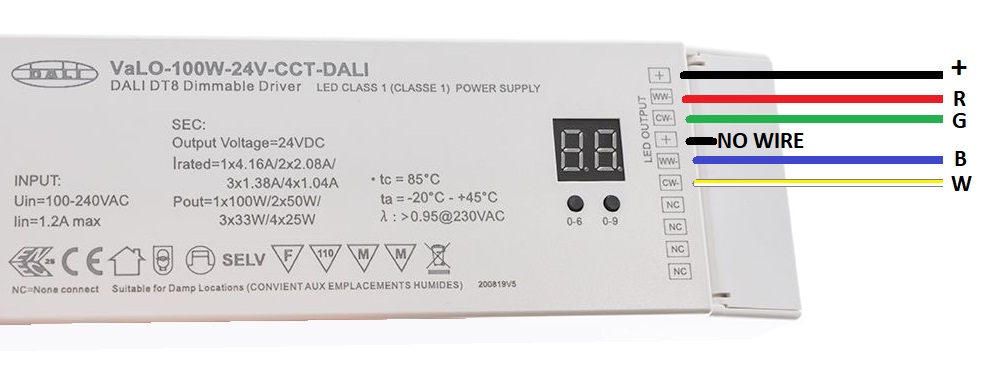
Connecting an RGB led strip light to a ZIGBEE driver
For Zigbee transformers, you should be careful that it is an RGBW Zigbee transformer. Even if the transformer is 4 channel, it is programmed for either CCT or RGBW use and you cannot use them interchangeably. On Zigbee transformers, the wire markings are either numbers or letters.
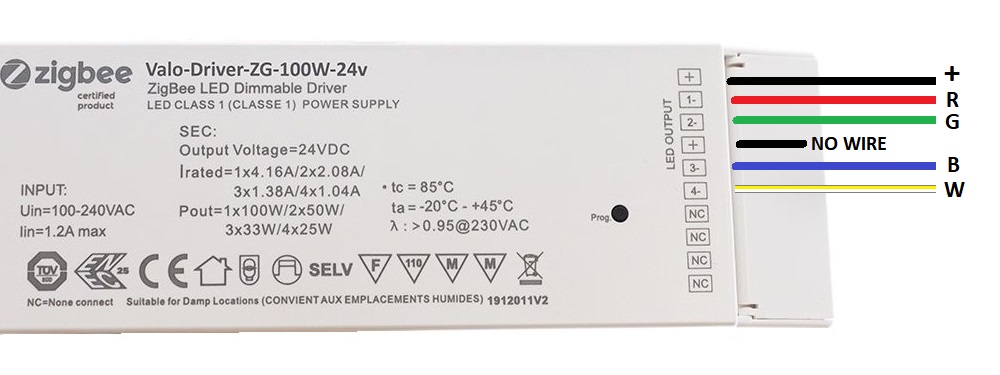
RGB led strip light connection to RF led driver
In VaLO RF transformers, the same transformer works for monochrome, CCT or RGBW led strip lighting. Intelligence and control comes from the selected button. In VaLO RF RGB transformers, the wire markings are usually in numerical form.

LED transformer + control unit (RGB, RGBW or RGB+CCT)
In these cases, driver is connected directly to the INPUT + and – terminals of the control device and the LED strip light OUTPUT RGBW or CCT to their respective terminals.
Be careful here, as the driver must be at the same voltage as the led strip light, i.e. 24V driver if you are using a 24V led strip light.
The receiver often says 12-36V input, but it doesn’t know what’s connected behind it, so it always lets the input voltage through as the same as the input voltage.
Connecting an RGB led strip light to a DALI receiver
RGB and RGBW, as well as RGB+CCT led strip lighting can be controlled by DT8 DALI receivers. Most of the new DT8 receivers have the possibility to use them in different control modes and programming is done in a DALI system, which tells you which LED strip light is connected to the controller. If the programming is incorrect, the colours will be incorrectly controlled by the control buttons.
Connecting an RGBW led strip light to a DALI receiver
As with the DALI driver, the wiring sequence is the same. Just note that the receiver also has an INPUT which is for the LED transformer. In a DALI system, the receiver is programmed in RGBW mode.
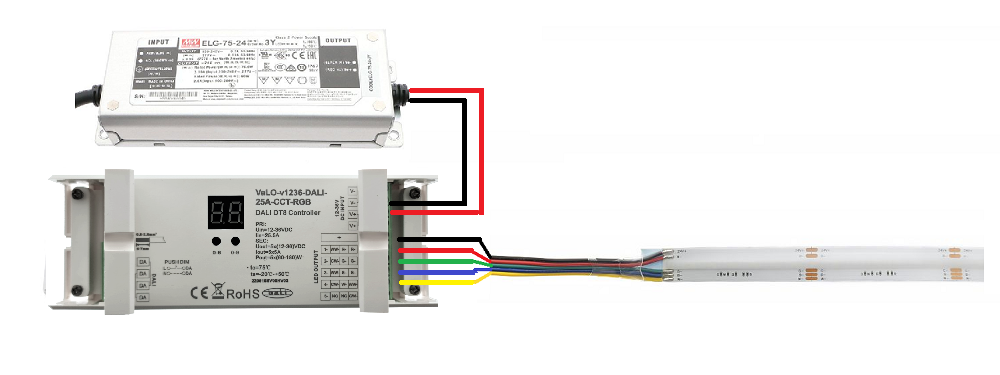
Connecting an RGB+CCT led strip light to a DALI receiver
RGB+CCT led strip lighting is similar to RGBW, but note that the warm (WW) and cold (CW) wires are often crossed. So be careful and see what the wiring order is on your LED strip light. The receiver is programmed in RGB+CCT mode in a DALI system.
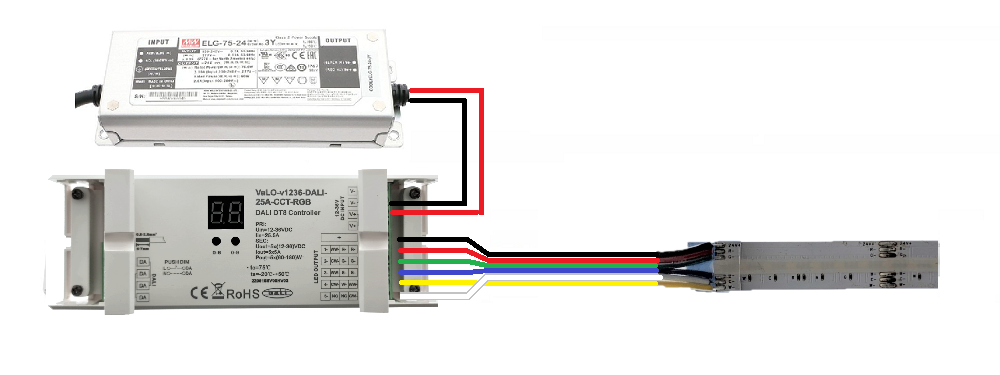
Connecting an RGB led strip light to a ZIGBEE receiver
RGB and RGBW, as well as RGB+CCT led strip lighting can be controlled by ZIGBEE receivers. There are different types of Zigbee receivers. You can find receivers with RGBW control ONLY, or newer more versatile Zigbee receivers that allow you to select which LED strip light is connected with a dip switch. The strip types are monochrome, CCT, RGBW, or RGB+CCT.
Connecting an RGBW led strip light to a ZIGBEE receiver
As with the ZIGBEE transformer, the wiring sequence is the same. Just note that the receiver also has an INPUT which is for the LED transformer.
Zigbee can only be CCT, RGBW or RGBCCT at a time, so be sure to use the dip switch under the end cap to change the receiver to the correct position, i.e. FIRST UP and SECOND DOWN.
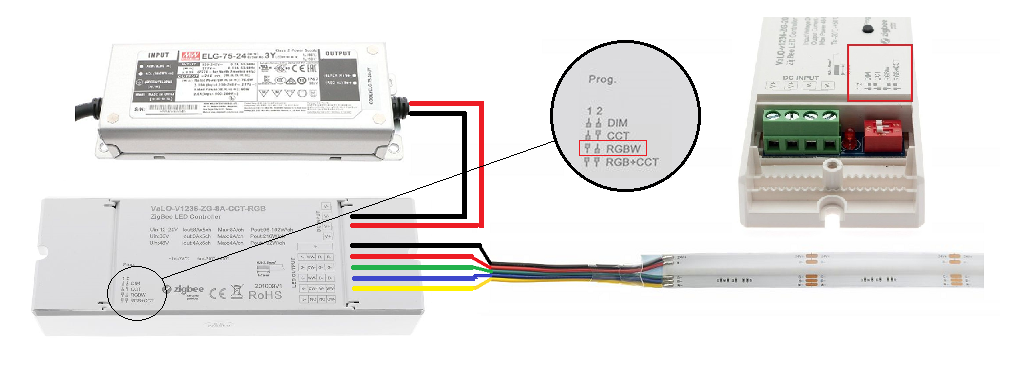
Connecting an RGB+CCT led strip light to a ZIGBEE receiver
As with the ZIGBEE transformer, the wiring sequence is the same. Just note that the receiver also has an INPUT which is for the LED transformer.
Zigbee can only be CCT, RGBW or RGBCCT at a time, so be sure to change the receiver’s dip switch under the end cap to the correct position, i.e. MULTIPLE DIP switches UP.
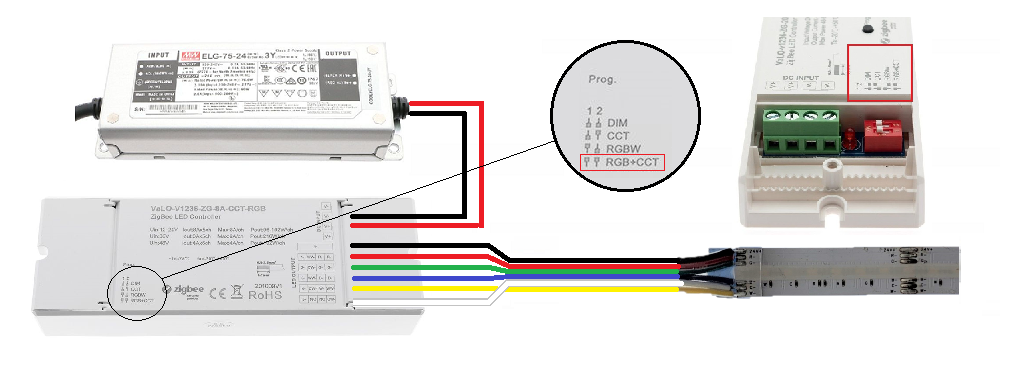
Connecting an RGB led strip light to a RF receiver for wireless control
In VaLO RF receivers, the same controller works for monochrome, CCT or RGBW LED strip lighting. Intelligence and control comes from the selected button. In the VaLO RF RGB controller, the wire labels are usually in numerical form.
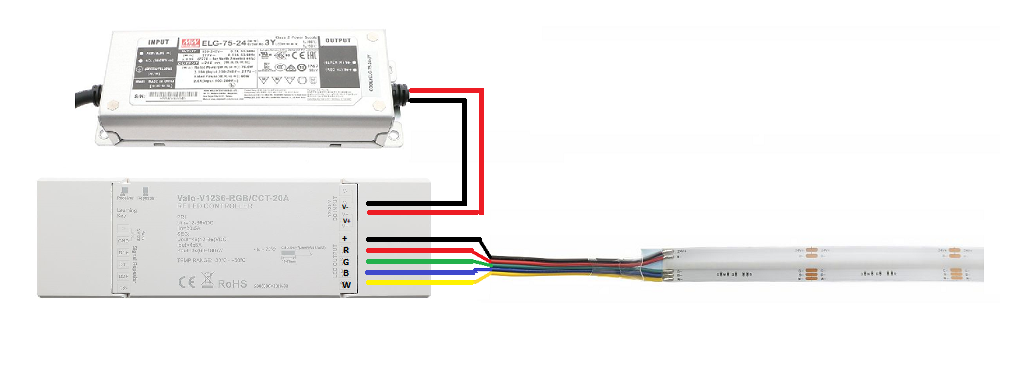
The VaLO RF product family DOES NOT SUPPORT RGB+CCT led strip lights!
Led strip light installation guides
- 12Parallel connection of a Led strip light – We will discuss the principle of parallel connection and give an example.
- 12Led strip light cut-off – Led strip light cut-off and led strip light replacement
- 12Led strip light does not light – Why does led strip light not light, we go through the reasons
- 12Led strip light flashing – Why does a led strip light flash? There are many reasons and we will go through them all.
- 12Led strip light lifetime – What affects lifetime and why do other strips last longer?
- 12Led strip light mounting – How do I mount a led strip light indoors or outdoors? What needs to be taken into account?
- 12Connecting a led strip light to a transformer – How do I connect a led strip light to different types of transformers?
- 12Led strip light extension – How do I solder the joints? A little soldering guide for the beginner.
Led strip lighting specialist
LedStore has been an expert in LED lighting and lighting design since 2010. We have our own product design, so our products are technologically state-of-the-art. Products have quarantee for up to 7 years. We also carry out lighting maintenance.
We focus on temperature-controlled and high colour rendering lights, so they work brilliantly and last a long time. We do around 500 lighting designs for our clients’ sites in a year. Read more here or order a design. Did you know?
LedStore offers lighting design from 169 euros for the whole house!
Made to measure Led strip lights
We offer a service of custom-made led strips, i.e. custom-made led strips in aluminium profile. Also installed.
Remember that we are always ready to offer our help to you along the way, by email (myynti@ledstore.fi) and by phone (045 251 4510). Feel free to share photos of your own projects on social media at #ledstorefi IG and ledstore.fi FB. We love to see the cool things you can do with our LEDs, and it helps to provide inspiration for those who are still unsure about the power and awesomeness of LEDs.
Did you know that we already have over 3 500 pictures of our LED installations in our Gallery!