Summarize
- Wireless control in lighting creates a radio link between the controller and the receiver
- Most reliable operation at a distance of less than 30 metres without obstacles
- The price of wireless control is equivalent to wired wall buttons
- Led receivers are selected according to the type of led and the installation site
- Wall buttons or remote controls are used to control the lights
Wireless control, in its simplest form, means creating a radio frequency (RF) link between a receiver connected to a luminaire and a controller. Establishing a wireless connection is simple and it woks reliably. The most reliable operation is when the receiver and the controller connected to the luminaire are located in the same room, less than 30 metres apart, and the signal is not obstructed by, for example, a light source. stone walls. Blackouts do not interfere with the controllers, and there are no installation costs for new electrical wiring. The price of wireless control issimilar as wired wall buttons. In this article, we will outline the components of wireless control and how they are connected from the perspective of the ordinary consumer, using common terms.
Wireless control of lighting (RF) – what kind of receivers are needed?
Led lighting receivers are selected according to the type of the LED. Specific for LED strip lighting and specific for the use of spot and panel type luminaires. This is because the LED strip receiver is installed between the LED strip and the transformer (on the secondary side). The dimmability of the transformer is therefore irrelevant. In spot and panel type luminaires, the receiver is installed between the transformer and the mains supply (primary side), in which case the luminaire must have a triac dimmable transformer.
Receivers connected to the mains side, i.e. the primary side, require adequate electrical qualifications. The wiring of the low-current side (12-36V) can be done by the consumer as long as they know enough about it.

Especially for 24V LED strips, transformers with RF capability are available. With these RF drivers, there is no need for a separate receiver for the LED strip. For wireless control, only a control button is needed. They are a cost-effective alternative when the LED strips are controlled, i.e. switched on, switched off and dimmed in groups. In other terms, all the strips connected to the same driver are controlled at the same time.
For more demanding spot and panel installations, an RF dimmable, mA adjustable driver is also available.
Dipswitches on the transformer allow the amount of current (A) to be adjusted to suit the lights. Drivers maximum loads are 50W and 75W. These are used in particular for colour temperature-controlled spots and panels that need to be controlled wirelessly. The transformers do not have a plug ready. The installation is usually carried out by a professional electrician. On request, we can install a plug for max. with a 5 m plug-in cable, allowing the consumer to connect the transformer to the mains.

Wireless control – button options
As controls both wall-mounted control buttons and controls that look like a traditional remote control, can be used. They are used to turn the lights off and on as well as to dim the lights. The buttons work with all receivers, both primary and secondary. The rotary wall button is the most popular for using one group. Press the lights on and off, rotate clockwise to brighten and counterclockwise to dim. The one- and two-part buttons brighten the lights when the button is held up ( I ) and dim the lights when the other button ( O ) is held down. There is a battery compartment behind the button. The product comes with a battery. The battery lasts for years and is easy to replace by simply removing the centre of the button.
The remote control can be used to adjust 1-4 groups of lights. From the top button, all groups will light turn on or off at the same time. Below are pictures of the control buttons for lights.
In addition, we also offer wireless buttons for CCT lights and strips and RGBW (colour changing LED ribbon ).

The control buttons also offer an option for situations where the installation location is powered by a wall button, and the luminaire or group of luminaires is to be controlled wirelessly in addition to the wall button. This button can be used to reliably control all types of LED luminaires, such as LED strip, panel, spot, wall and ceiling luminaires, as long as the transformer is triac dimmable. The button itself has an rf transmitter, which can be paired with a wireless controller. Installation should be made by a professional electrician, as the controller is installed on mains power.

Grouping and connecting LED strips – receivers and buttons
Creating and using the desired groups of lights is simple. Multiple control buttons can be connected to a single receiver, so the same light/group of lights can be operated (switched on, off and dimmed) with multiple buttons, for example from different parts of a large room. This can also be done by the consumer.
Several different groups of drivers can be combined behind a single button, so one button press can turn on several groups of lights at the same time, if desired. For example, all the wirelessly controlled lights in a single room can be turned on and off at once, if you want.
The basic rule is that the receiver defines the group. One receiver can only belong to one group. All lights/strips wired to the same receiver will operate via this receiver and the control button connected to it.
The picture below illustrates how to install the LED strip receiver between the LED strip and the driver. This allows several groups of strips to be powered from a single transformer. For example, you could think of it as worktop lighting in the kitchen and mood lighting on top of the cupboard. Led strips can have different wattages and even different colour temperatures, as long as the voltage is the same for both, because they take their current from the same driver.
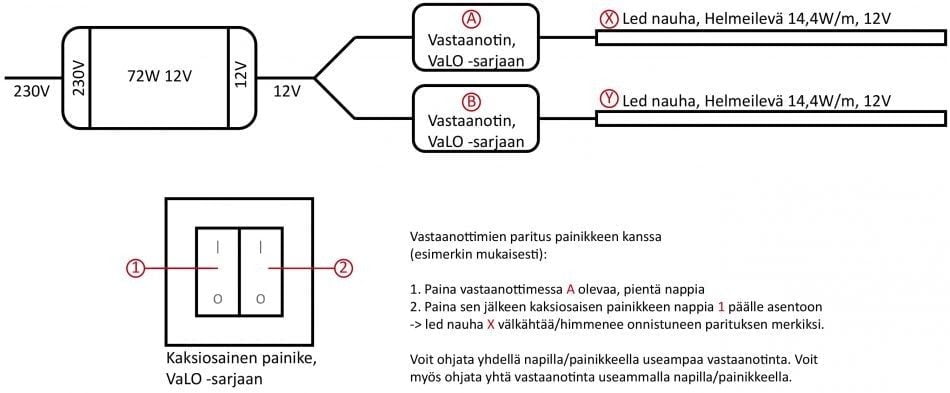
When connecting the Led strip to the receiver, an intermediate cable is often needed to keep the receiver and transformer neatly hidden. You can either solder the required amount of cable to the end of the LED strip, or use WAGO connectors (lever connectors) if the strip already has the cable. A red plus wire and a black minus wire are connected to the LED end of the receiver. The input end of the receiver is also connected to the black and red wires, which are connected to the low-current side of the transformer (12-24V). If necessary, two three-position WAGO connectors are used to bundle the pluses and minuses. If the transformer has a plug, plug it into the socket and the LED strips will light up.
Installation of LED strip receivers and buttons – consider the total load
The LED strip receiver works with both 12V and 24V LED strips. Depending on the product, the maximum load of the LED strip receiver is either 8A, or 20A. An 8A receiver is sufficient for 192 watts of 24V LED strip, or for example for about 10 metres of 14.4W/m strip.
If you want to know the exact load, a small calculation may be necessary to ensure that the receiver can handle the load required by the LED strip. The formula is familiar from physics class, P/U=I, or W/V=A. If the power of the strip is e.g. 14.4W/m and you have five metres of it, the formula is W=14.4*5=72W. If the tape is 24V, the answer is 3A.
How to connect the receiver and the button
The general operating principles and pairing instructions are the same no matter which receiver you have. After making the connections
- Switch on the power and the lamps or strips will light up
- Remove the plastic cover between the battery of the button.
- To open the connection, first press the learn button on the receiver for about a second.
- Within about 1-2 seconds, press the button you want to connect it to. The light / led will flash to indicate that a connection has been established.
Once the connection is established, the wireless button can be used to turn on, turn off and dim/brighten the lamp/led strip. There is no need to re-establish the connection even if the power goes out at some point, the connection will be maintained. If you want to connect more than one button to the same receiver, repeat steps 2 – 4 for the second button.
If the lamp does not dim properly but flashes on and off, flickers or fades on its own, the pairing is dismantled and tried again. The power cord can be unplugged for a moment and then plugged in again. To unload, press the Learn button for 5 seconds while the power is on until the light flashes. Moderation is the key at this stage. Check point two and repeat steps 3 and 4. Keep clear pauses between disconnecting and reconnecting.
Wireless front-end control – receiver selection, luminaire grouping and switching
It is also easy to create and use dimmable groups of lights in the first place. However, installation should be carried out by a professional electrician and the receivers are usually hidden in a false ceiling or inside a light fitting. Also with these 230V receivers you can connect more than one control button to one receiver and the same light/group of lights can be operated (switched on, off and dimmed) with more than one control button, for example from different parts of a large room. Chainability of dimmable triac transformers e.g. in spots makes it easier for the installer to form groups of lights, with the receiver being the first in the group.
The maximum load of the receiver is either 100W or 400W. The most common power consumption of spots is 9W, so you can group up to 10 spots in the receiver. For larger panels, 100W will easily be enough, so for example. for 4pcs of 36W 600*600 panels, a larger, 400W receiver should be chosen.
In the figure below, you can see that the receiver is connected to the mains side. Output for LED and input for power supply. The minimum dimming level is also adjustable from the receiver (Preset).
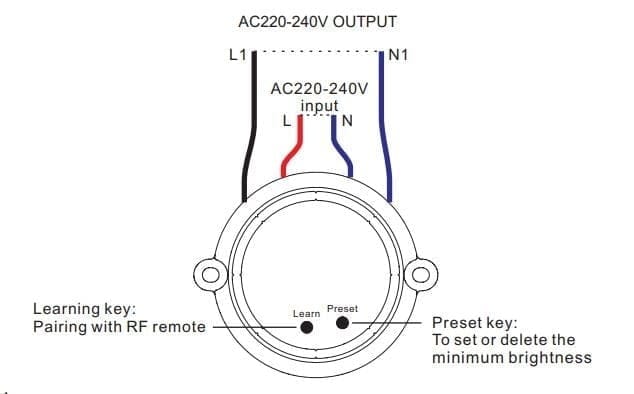
The LED strip can also be used with other wireless control methods
You can also install the LED strip yourself or have a popular dimmable touch or swipe switch installed as a control switch. In addition, a cabinet switch can be used to detect when a door is opened and an approach sensor with adjustable detection distance can also be used.

We serve all kinds of LED lighting needs and design packages free of charge with our customers. Please contact us if, for example, if you need a custom-made led track from LedPaja in a cost-effective way, or if you have a lighting design need.